Each new WordPress install will come with some sample content even when the site is imported from an existing WordPress or other supported platform. This describes the way to check for and remove the “sample content”.
Posts: “Hello World!”
First start by looking in the Posts section of your menu:
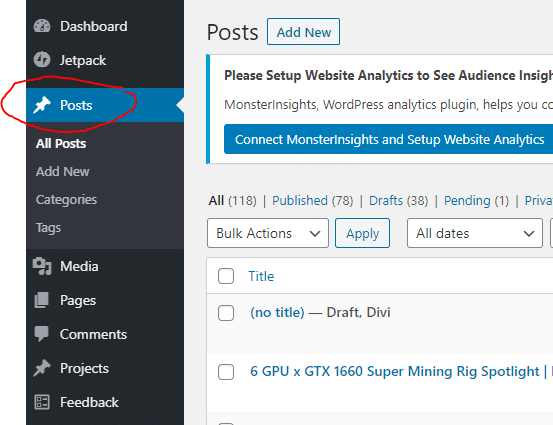
The easiest way to look for the sample content is to search for the word “Hello” as the Posts section sample content is “Hello World”:
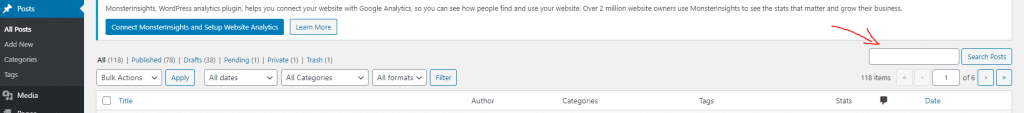
If nothing is found you can look on the first and last page by using the double arrows “>>” or “<<“:
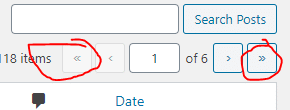
When you find sample content you can simply move it to the trash:
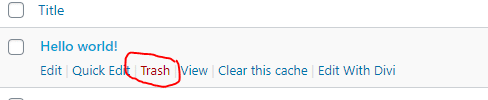
Once you have moved it to the trash you can delete it permanently by clicking on the trash link then clicking “Delete Permanently”:
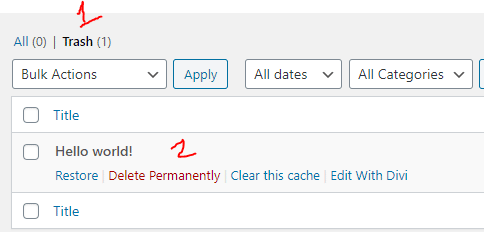
Pages: Sample Page
Pages like posts have some sample content and the process is much the same with only the name changing. This time around we are going to be getting rid of “Sample Page” get started by clicking on Pages on your menu:
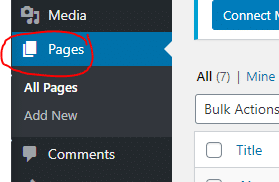
Most sites are going to have a small enough number of pages that you could see directly if the Sample Page exists:
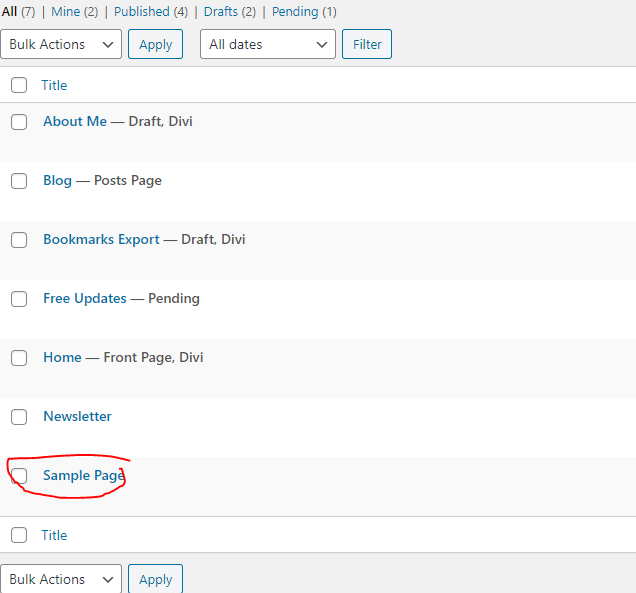
Just as before click the Trash option that appears when you hover over the page:
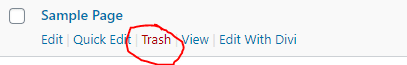
Just as before a “Trash” option will appear at the top of the Page list and you can click on it to find the Delete Permanently option:
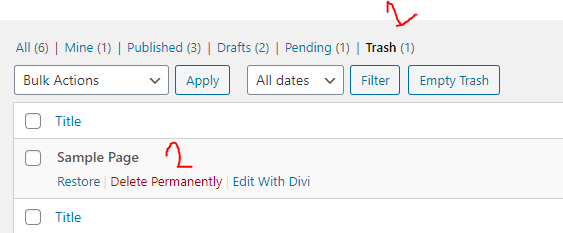
With that done all sample content should be removed!