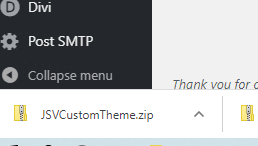Step 1: Install and Export Themes.
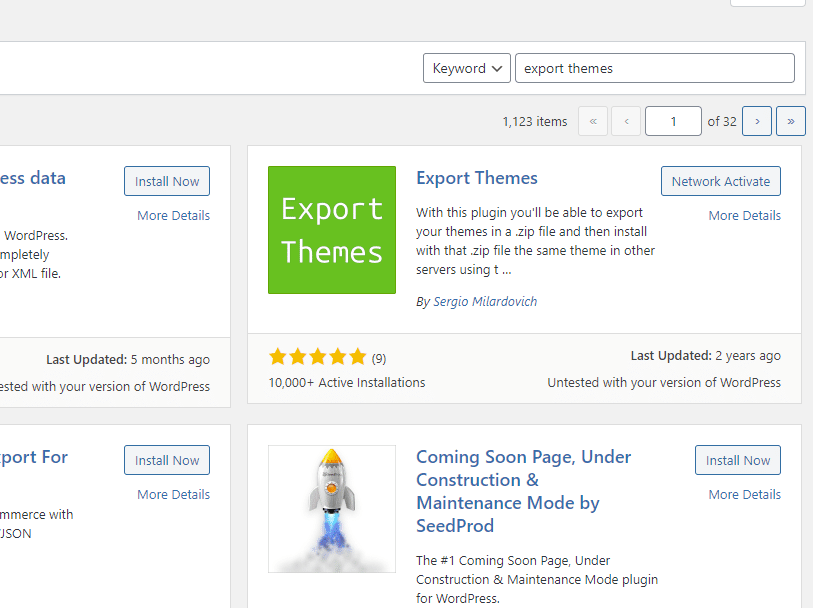
Step 2: Activate Export Themes on the new site.
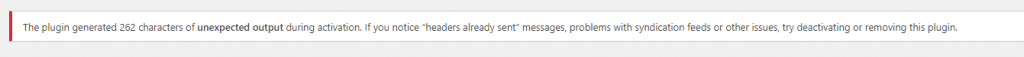
The plugin might give an error like above. Ignore for now.
Step 3: Go to Appearance > Themes. Check which theme is currently active. Note the name of it.
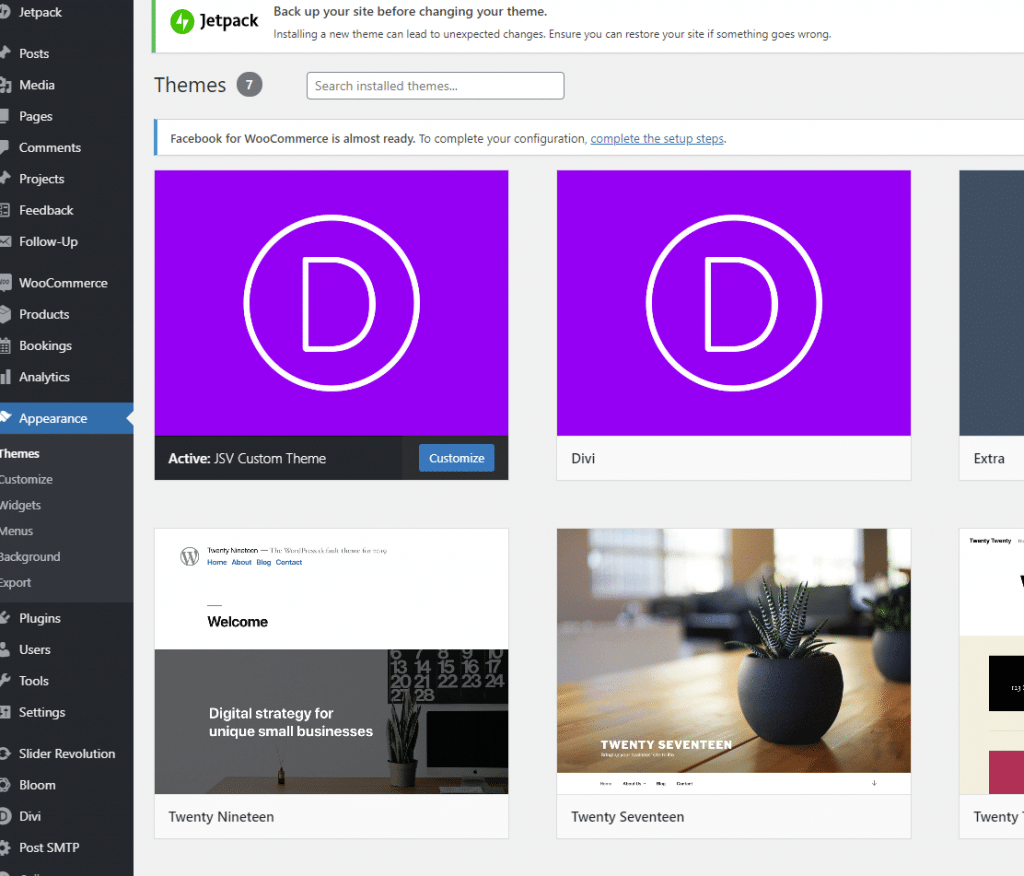
Step 4: Go to Appearance > Export. Find the name of the theme and select it. Click export button.
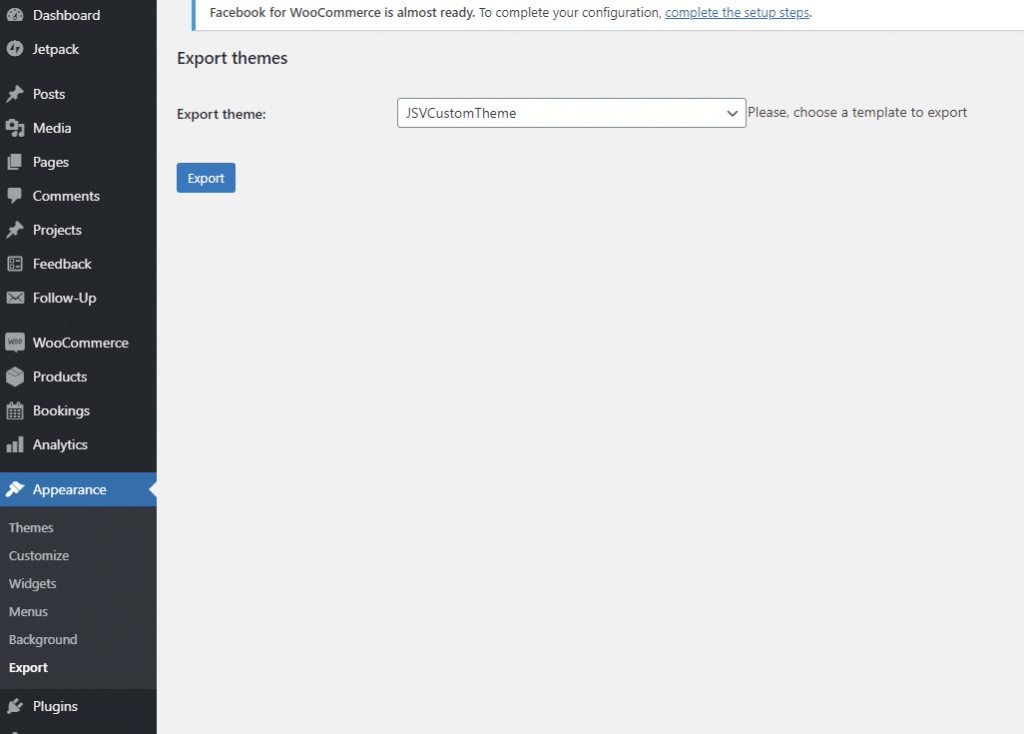
It will download a file.