Originally posted on Hektechnologies in 2018
I will be adding a video about this later, but for now, check out this video I found, which talks about everything you need to know to make and customize your Facebook group.
We see a bright future
Originally posted on Hektechnologies in 2018
I will be adding a video about this later, but for now, check out this video I found, which talks about everything you need to know to make and customize your Facebook group.
Originally Posted on Hektechnologies in 2018, I’ll be rewriting this in the near future
Building a website is easy when you know the right steps. I have a video I am making that shows you from start to finish.
If you want to get started before the video is done, I have a special offer I got from Bluehost! They are going to pay me a little and help support this blog when you use my link to sign up, and the best part is you will get a huge discount!
Check out the video below to get started with your Free WordPress website. Based on your feedback, I will add more information to this post and may produce another video to replace this one.
Thank you!
I originally posted this on Hektechnologies in 2020.
Ok, I know a little dramatic, but if you have been looking for a versatile WordPress theme that is both clean and powerful. Divi would be the right fit for that. If you want a WordPress theme to do split testing and other advanced things, look no further than Divi. If you want mobile responsiveness or want to take it further and have separate layouts for computers, tablets, and mobile again, Divi has your back.
The things that I mentioned are only the start of what Divi has to offer because you can get all of these features and, if you so choose, can continue using your current theme… (dun dun duuuun) Yeah, I know, right!
Before you think I am crazy, leave in disgust, saying, “what is this guy talking about?”
Let me start with the basics. If you are a web designer this will be gold for you.
If you read my review and like Divi, you can use my referral link, and I will make a little money for my effort; it will cost you nothing extra to do so and would be very appreciated by me.
Elegant Themes is the company behind Divi. In me, they have found a 100% convert. After working with and using their product for 5 years, everything I have seen is fantastic. They work hard to support issues.
They have not made any terrible negative changes to their overall offering and have worked to improve the product year-over-year. They constantly surprise me with newer and better features.
As a web development company owner, I spent upwards of $1,000 /yr on different themes and the required customizations of those themes. This also discounts the wasted time and effort in learning the ins and outs of a new theme, its development problems, etc.
Rather than subject you to a long story, I took what I originally wrote and made another blog post about it: Click Here To Check Out How Divi Saved My Marriage (JK, but I think I will write that post.)
You know the term work smarter, not harder. Well, this applies in spades here. When you spend money on most themes, you get the small set of designs they provide, and then you are limited to their choice of tools and procedures to edit that theme.
Outside of that, you are left hiring a developer or making code changes yourself. You get what you get and have to work within that frame. Not always bad, depending on your needs, but sometimes this can be a devastating problem for your profitability.
For some, this is more than ok and represents a healthy challenge in creativity, but it was always a sore point for me. I feel like you need to be able to make changes quickly and then own those changes.
With WordPress, everything is GPL, and you DO own those changes; however, Divi takes it a step further and provides an abstraction layer between the technology and the design that leads to something elegant (no pun intended).
Divi theme was originally the only way to use the Divi builder plugin. My first run-in with a builder plugin was WP-Bakery’s Visual Builder (I think they changed that name). It was cool you could make edits and pretty much see them live.
Then you could manipulate a page to your heart’s content and a level of perfection typically reserved for coders by adjusting sliding size bars or typing in parents etc. Some people have recently been excited about beaver builder; I mention this one because it reminds me so much of what Visual Builder used to be or what it wanted to be.
But Divi… Divi takes things to the next level. The smoothness of operation, the powerfulness of option, and ease for a non-developer are all things that set it far apart in my mind. And for the developer types, you have an API!
https://www.elegantthemes.com/documentation/developers/
I won’t get into details about the API and its uses in this review post, but it is awesome! I have made some very cool automation and have been working on a deployment app that might never get finished, but I have learned a lot in the process that will be useful later.
I have a few things on the back burner related to A/B testing. But yeah, for you marketing nuts out there that want to test every aspect of a page, from the color to the button shape. You can do that easily.
Back to the discussion. Besides making my websites look better, have a quicker turnaround, and sell easier, Divi was just fun. You get that immediate feedback even when you can do it right on the post or page in the visual editor.
(Video on how to write a blog post using Divi visual builder) <— I have to remake this video, but I promise to update this soon.
The other big thing I love is that clients can edit things easily. It used to be so complicated to explain to clients how they could log in to WordPress, find the post or page they want to edit, and do it from the backend.
It seemed easy to me, but no matter how often I showed people, I always got the same questions. The fantastic thing is when I started using Divi, these questions stopped.
My YouTube used to have many more videos about editing Posts and Pages on WordPress; many are unlisted videos made for specific clients. However, I can point people to 1 video with Divi and know they will “get it” every time.
For me, this means websites can be a more passive form of income. Now we can charge a yearly maintenance fee and sell blocks of support hours or make other similar offers. Before Divi, I spent 2-10 hrs a week or month per client updating and changing things because they couldn’t figure it out.
It pays; however, it is not what I want to spend my time doing.
The secret message I am telling you right now is that complete beginners who are NOT “web people” can easily use Divi. After logging in, they land on the page they want to edit, hit “edit with the visual builder,” and start making changes!
If you’re a beginner, here are some of the problems you will avoid
To give you some insight here, I have web clients that are in their 80s and find Divi easy to use. The general concept being if someone can operate Outlook or Thunderbird to make an email look pretty, then they can use Divi to make their website look like they want or say what they need it to say.
I’m going to make another version of this review. I’m also going to review the other products you get included in your Elegant themes account, including Extra theme, Bloom (email signups), and Monarch social media integration.
If you found my review helpful and decide to purchase Divi, you can use my link, and I will get credit for your purchase. It will not cost you any extra, and it helps me out a ton! Click Here To Buy Divi
If you have been struggling to find a way to work with notes in a team setting, we have worked out a free method using Obsidian and pCloud. Obsidian is suitable for use even on an individual level, and following this method, you could potentially share access to a work email or sync your notes between computers. Read along as I guide you through the process of setting things up. Leave a comment if you want more articles about Obsidian.md.
The first software we will be using here is Obsidian which you can download here.
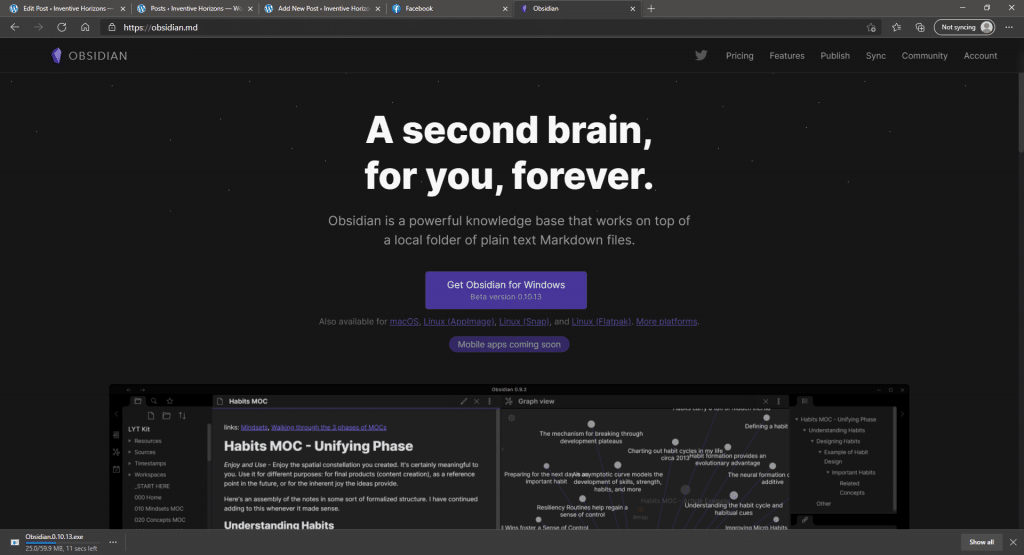
Install the software as soon as the download is finished, and from there, you can create a new vault and start making notes, make sure to name your vault and pick a place to put your vault to keep things organized.
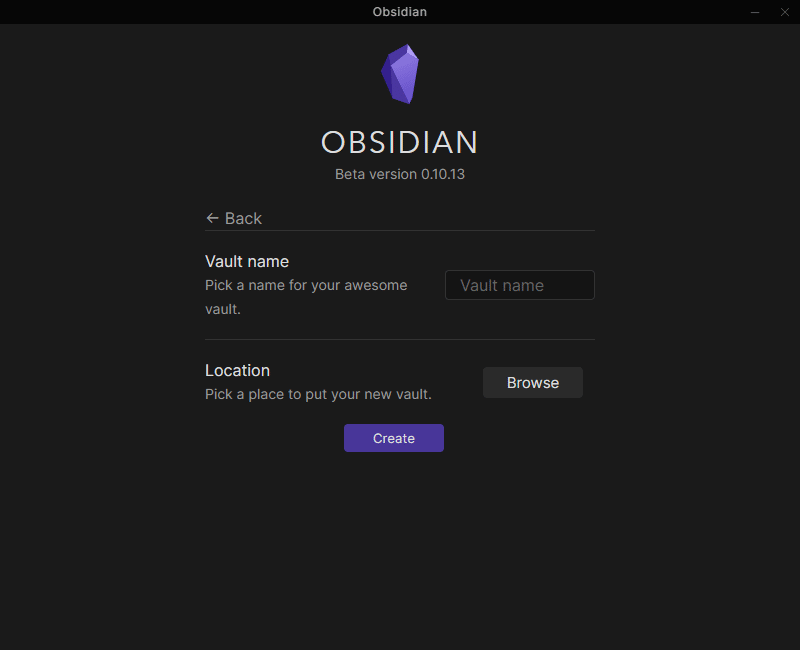
There is an option to place your vault by clicking the “Browse” button next to “Location.” We can use cloud storage, pCloud, to give people access to the same vault anywhere. Keep reading to find out how to do this.
Once Obsidian is done, we can leave it, for now, to set up some things that we need to use Obsidian efficiently. One of the good ways to use obsidian notes is to have cloud storage available to everyone, so the notes would be accessible by the group or specific individuals you need to access.
For this documentation, pCloud will be the software used for cloud storage. pCloud can be downloaded here. After downloading the installer, proceed to install the software and launch it after installing. At this point, proceed to login into your pCloud account (you can create one if you don’t have an account yet).
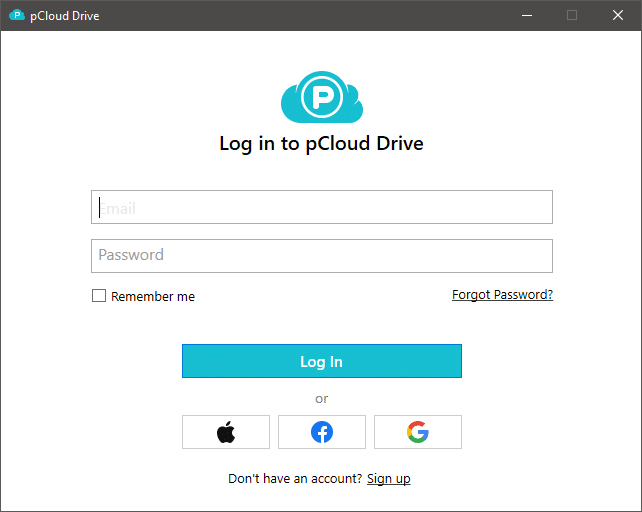
Once having a pCloud account, you will have cloud storage that will serve as a medium to place our obsidian notes to share with others. After installing pCloud and setting up an account, there should be a new drive that would be available on your computer’s files, typically named “pCloud Drive (P:)
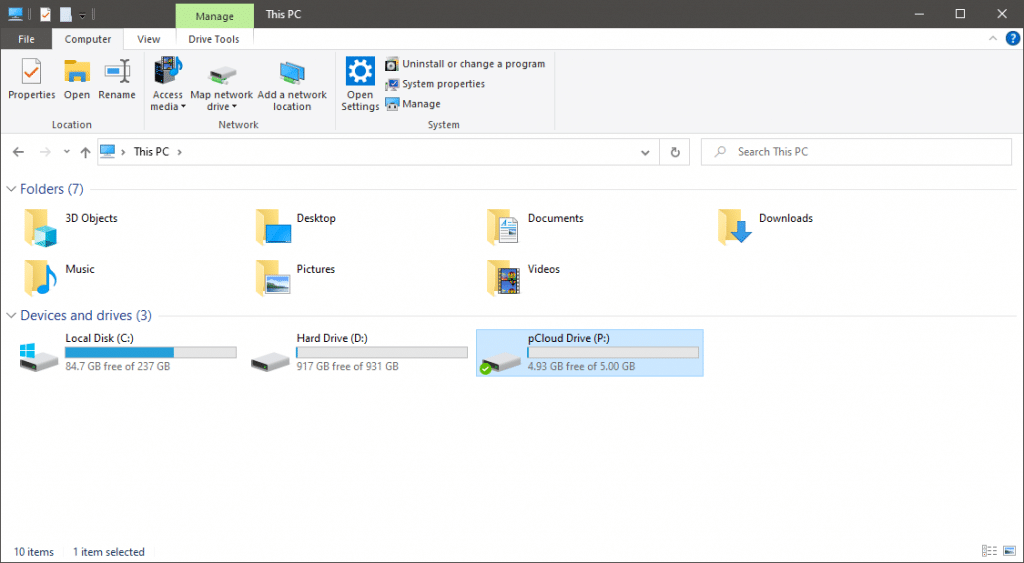
From there, you would have your cloud storage. pCloud has features that allow you to share the folder with your friends, request files, etc., which would be great for collaborations.
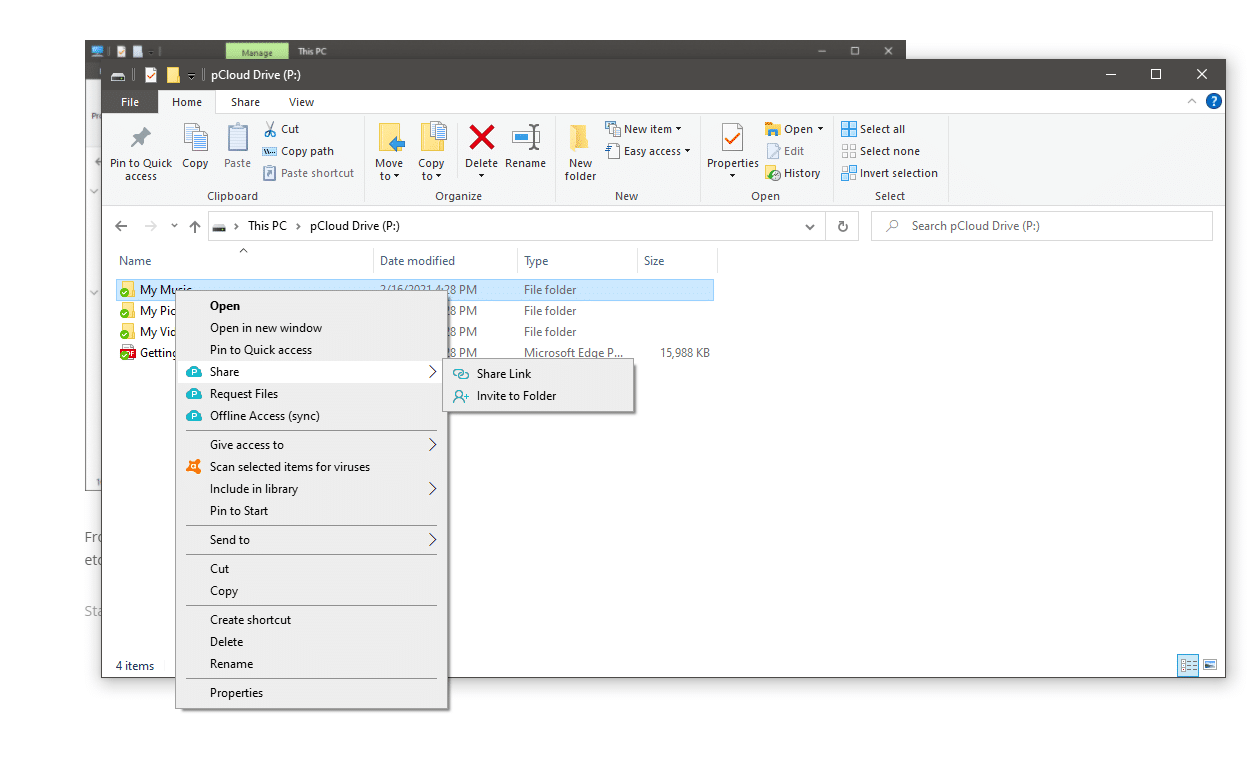
Having the cloud storage prepared before, I will discuss how to share your Obsidian notes for collaboration with others in this section. Starting from the Obsidian Notes, create a new vault, name it on your preference, and then place the vault inside the cloud drive as its location.
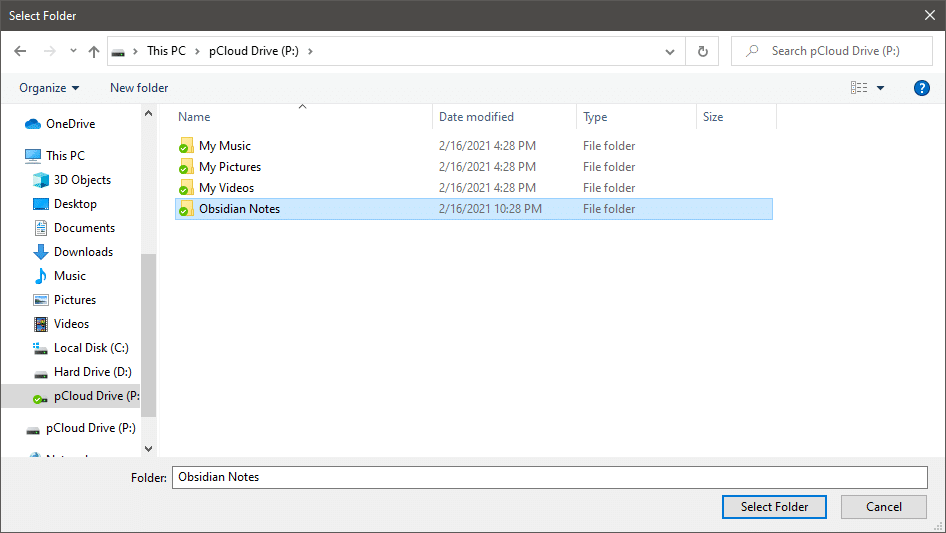
Now you have your vault set inside the cloud drive. To share your vault with others, share your cloud storage from your file explorer. Right-click on the folder that you want to share, hover to the share, click on Invite people, enter the person’s email address that you want to invite, and send the invitation.
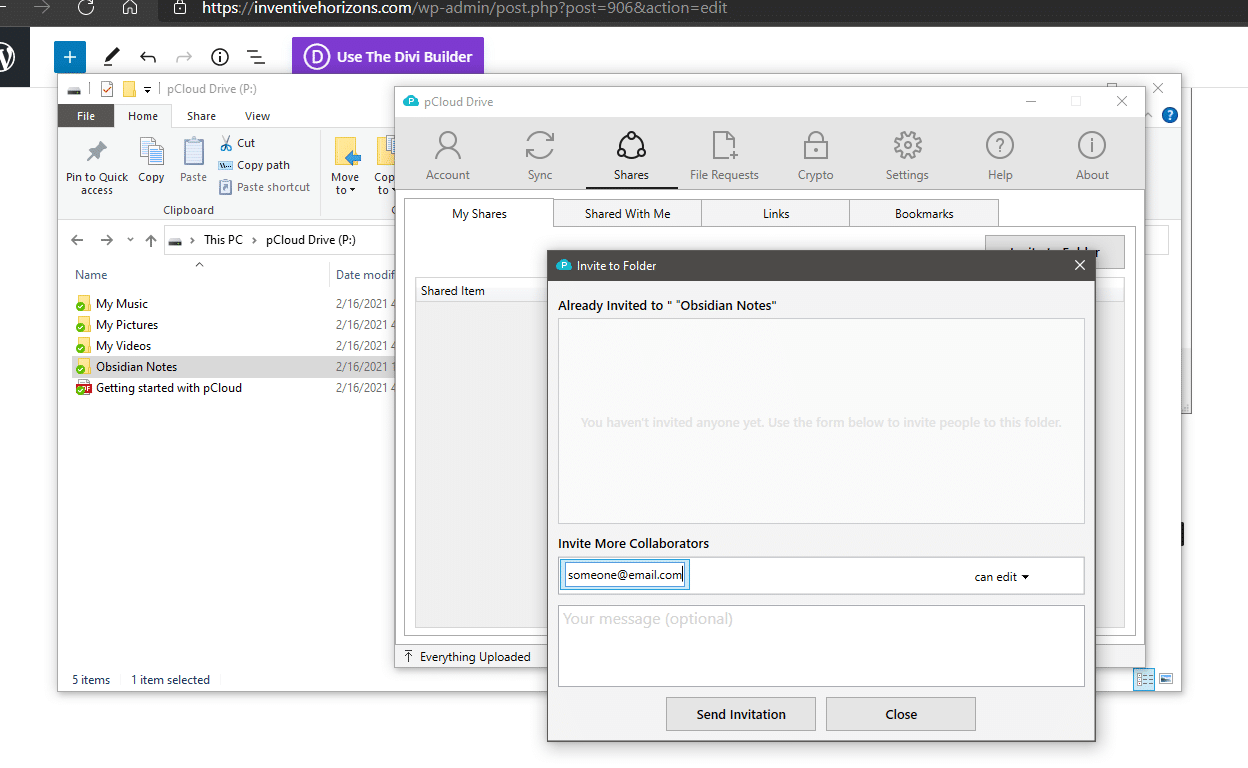
To accept an invitation from pCloud, open the pCloud software, and hover over the shares; from there, you can view all the invitations people sent you.
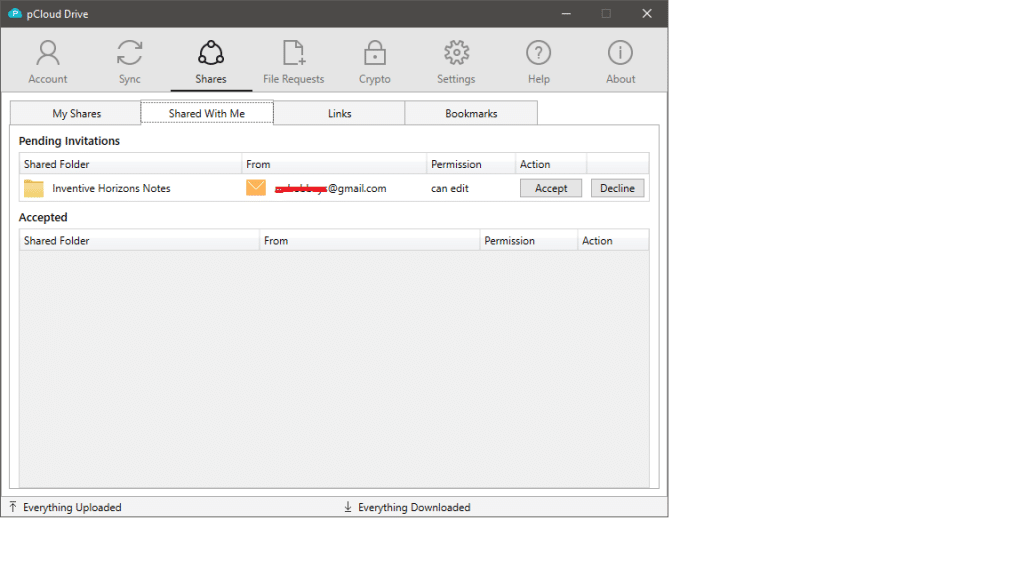
As Default, it would show named as “Shared” from the cloud drive. You can find shared folders but are not required to use this folder exclusively.
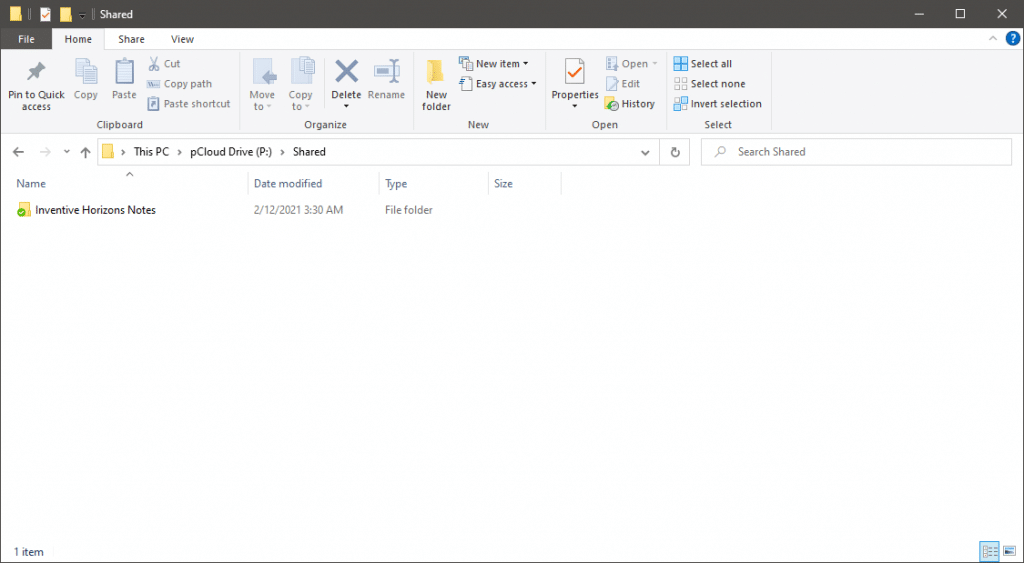
And to access their notes from the Obsidian software, you have to open the vault at the location where they have it. In this case, we set up our notes inside the directory Inventive Horizons Notes>Daily Notes
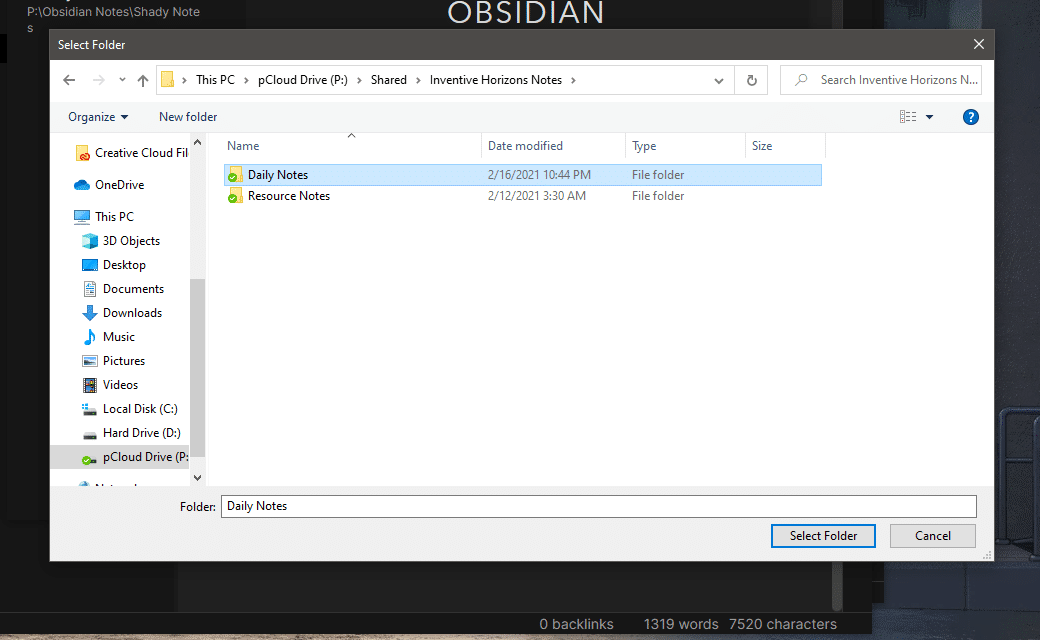
There you have it; you can collaborate notes as long as everyone saves them in the same folder on the cloud storage.
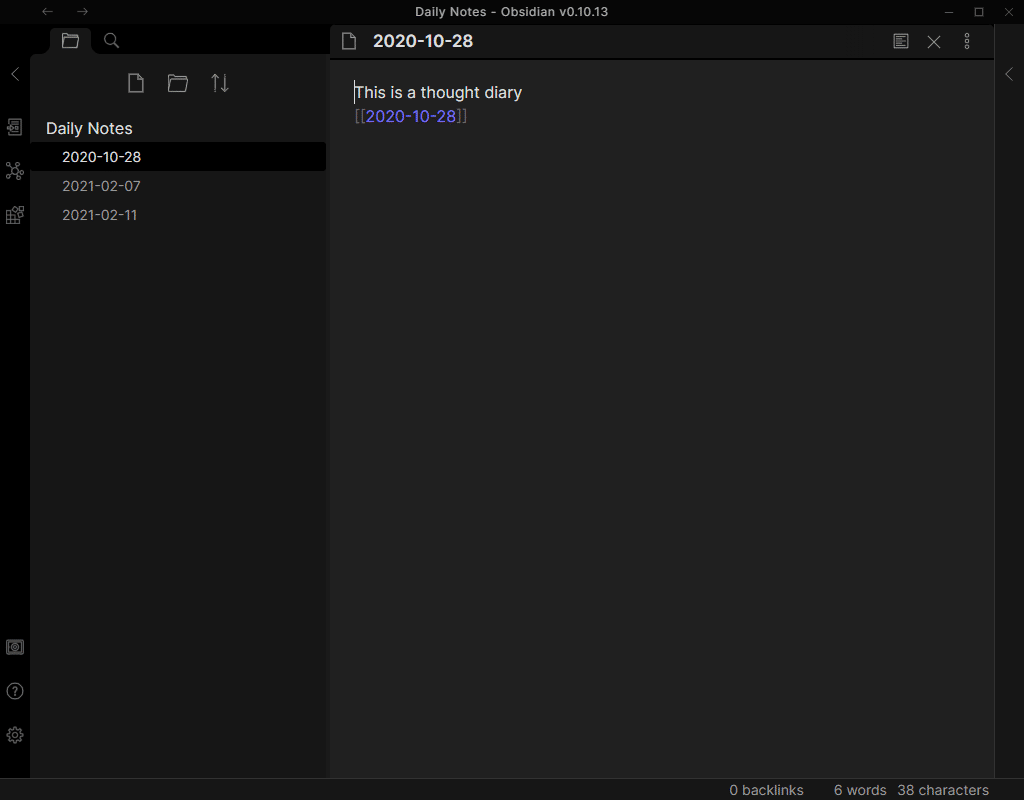
This is the link to ClickFunnels:
Please use that link when you create the account as that is part of our compensation via affiliate revenue and will allow us to directly support your account.
There are two options for the account you only need the smaller one to start with. This is not just a website builder it is an all-in-one marketing and sales platform. I can explain anything you need no request.
The other thing to keep in mind this is called Lead Funnels, but it is the same thing, you just get some free templates by using this link.
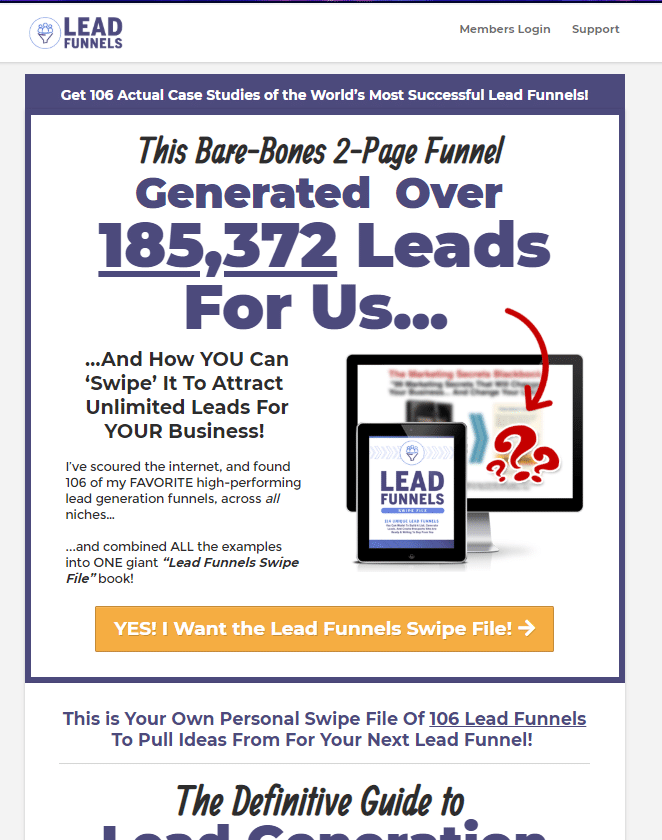
Originally posted on Hektechnologies in 2018
You can easily sell this system to businesses and entrepreneurs with minimal effort! Today you are in luck because I am going to help make you an affiliate of Click Funnels!!! Click here to or keep reading to learn more.
Many of the things you will see to work at home or start your own business are hard. They require money to get started or some other commitment that is hard to meet, such as purchasing a lot of products. ClickFunnels is not like that!
Every business owner these days knows they need a website, and ClickFunnels is like a website, only about 100x better.
I tell people it is like Web 3.0, and they can get started while things are still new and there is much money to make. The nice thing is this is an additive business. That means when people purchase a ClickFunnels account, they make money and keep it running for a long time. You make money month after month because they don’t quit! So if you want to s click the link!
NO!!!
You can start today just by getting an affiliate account through me! Exclusively by using my link, you will get , and you will get a jump start on getting new signups and making money right away!
I have much more to say about this, but I have to go for now. If you still want more information, sign up for our email list, where I will send you helpful info that will get you started!